Step 1
Draw your image lightly using pencil and rub out any unwanted lines.

Step 2
Use Promarkers to create colourful patterns and shapes. Experiment with both the bullet and chisel tips to achieve different qualities of line.

Step 3
Increase the variety of tones and shades in your work by layering Promarkers. Explore cool and warm colours for different effects.

Step 4
Wait until Promarkers are dry before using Fineliner pens to create detail and texture. Different size nibs will produce a variety of thicknesses in your drawing.

Step 5
Techniques like stippling can provide contrast and tonal variety in your work. Play with density and negative space to add new dimensions.

Step 6
Apply gouache to create highlights and finishing touches to your artwork.