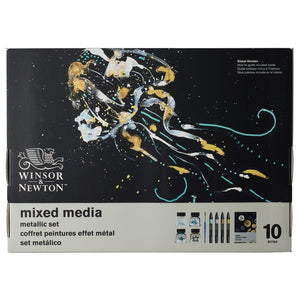Step 1
Draw your image with the brush dipped in clean water.

Step 2
Drip gold ink on the wet paper. Work fast.

Step 3
Add white and blue ink as you wish.

Step 4
Use the thin brush and draw thin lines using the wet ink on the paper.

Step 5
For ‘slash’ effects use your finger and tap the brush on it.

Step 6
You have a jellyfish you can continue to work on with the markers.